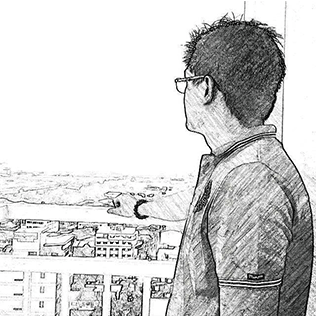Do you have multiple routes that make your “routes/web.php” or “routes/api.php” 200–220 lines long?
This article will cover tips on organizing your multiple routes in Laravel. Also, this documentation is an excellent source that helps you learn how to use routing in your Laravel applications.
WHAT IS A ROUTE IN LARAVEL?
A route is a way of creating a request URL for your application. You are free to define a route in whatever manner you like. The Router in laravel framework is one of the classes that is designed to operate at the HTTP level. Basically, routes are readable and SEO friendly. All requests are mapped with the help of routes, and routes are created inside the routes folder.
HANDLING COMPLEX ROUTES
Other than the default structure of routes in Laravel, we can create our own custom route structure. The first thing to do is to create a new service provider by running this artisan command in your terminal.
php artisan make:provider CustomRouteServiceProviderThen replace the default imports with this code
<?php
use Illuminate\Support\Facades\Route;
use Illuminate\Foundation\Support\Providers\RouteServiceProvider as ServiceProvider;You can find your new service provider in “app/Providers” directory. After that, create class properties for namespace and for the custom web and API route directories.
<?php
protected $namespace = 'App\Http\Controllers';
private $webPath = 'routes/custom_web_routes';
private $apiPath = 'routes/custom_api_routes';You have to create directories inside the “routes” folder for the web and API. These are the following…
1. custom_web_routes
2. custom_api_routes
In the “CustomRouteServiceProvider.php” file, create a method called “mapCustomWebRoutes()”. This method will define the custom web routes for the application. These routes are assigned the web middleware group and can also receive session state and CSRF protection just like the default web route.
<?php
public function mapCustomWebRoutes()
{
$directory = base_path($this->webPath);
$files = array_diff(scandir($directory), array('..', '.'));
foreach ($files as $file) {
$this->myRoute('web', $this->webPath, $file);
}
}The above method will read all the files inside “custom_web_routes” directory and this will make them as a web route automatically.
Aside from that, create also a method for the custom API routes that will look like this,
<?php
public function mapCustomApiRoutes()
{
$apiDirectory = base_path($this->apiPath);
$files = array_diff(scandir($apiDirectory), array('..', '.'));
foreach ($files as $file) {
$this->myRoute('api', $this->apiPath, $file, 'api');
}
}This method is the same as “mapCustomWebRoutes()” method, but this will work for the API routes inside “custom_api_routes” directory. These routes are typically stateless and are assigned the api middleware group.
The methods mentioned above will not work just yet. In order to make these methods run, we have to implement another method called “myRoute()”.
<?php
public function myRoute($middleware, $group, $file, $prefix = null)
{
Route::prefix($prefix)
->middleware($middleware)
->namespace($this->namespace)
->group(base_path($group) . '/' . $file);
}After we created the methods above, we have to define the custom routes for the application using the “map()” method from parent class “ServiceProvider”.
<?php
public function map()
{
$this->mapCustomWebRoutes();
$this->mapCustomApiRoutes();
}The last step to work on this class is to bootstrap any application services and load all the routes, by adding parent::boot() on the “boot()” method.
<?php
public function boot()
{
parent::boot();
}Now, your “CustomRouteServiceProvider.php” class will look like this
<?php
namespace App\Providers;
use Illuminate\Support\Facades\Route;
use Illuminate\Foundation\Support\Providers\RouteServiceProvider as ServiceProvider;
class CustomRouteServiceProvider extends ServiceProvider
{
/**
* This namespace is applied to your controller routes.
*
* In addition, it is set as the URL generator's root namespace.
*
* @var string
*/
protected $namespace = 'App\Http\Controllers';
private $webPath = 'routes/custom_web_routes';
private $apiPath = 'routes/custom_api_routes';
/**
* Bootstrap services.
*
* @return void
*/
public function boot()
{
parent::boot();
}
/**
* Define the routes for the application.
*
* @return void
*/
public function map()
{
$this->mapCustomWebRoutes();
$this->mapCustomApiRoutes();
}
/**
* Define the "web" routes for the application.
*
* These routes all receive session state, CSRF protection, etc.
*
* @return void
*/
public function mapCustomWebRoutes()
{
$directory = base_path($this->webPath);
$files = array_diff(scandir($directory), array('..', '.'));
foreach ($files as $file) {
$this->myRoute('web', $this->webPath, $file);
}
}
/**
* Define the "api" routes for the application.
*
* These routes are typically stateless.
*
* @return void
*/
public function mapCustomApiRoutes()
{
$apiDirectory = base_path($this->apiPath);
$files = array_diff(scandir($apiDirectory), array('..', '.'));
foreach ($files as $file) {
$this->myRoute('api', $this->apiPath, $file, 'api');
}
}
/**
* @param $middleware
* @param $group
* @param $file
* @param null $prefix
*/
public function myRoute($middleware, $group, $file, $prefix = null)
{
Route::prefix($prefix)
->middleware($middleware)
->namespace($this->namespace)
->group(base_path($group) . '/' . $file);
}
}Register your new ServiceProvider to the “providers[]” array and below in existing “App\Providers\RouteServiceProvider::class” in“config/app.php“.
<?php
'providers' => [
..
..
\App\Providers\CustomRouteServiceProvider::class,
],ROUTE TESTING
In “routes/custom_web_routes ” directory, add a file and named it as “hi.php” and put this code,
<?php
Route::get('/hi', function () {
return 'web hi';
});And add another file “hello”.php with this code
<?php
Route::get('/hello', function () {
return 'web hello';
});Go to your browser and access these links for example
https://<your_project_domain>/hi
https://<your_project_domain>/helloAnd you may see this in your pages, respectively
web hihttps://<your_project_domain>/hiweb hellohttps://<your_project_domain>/helloIn “routes/custom_api_routes” directory, add a file and named it as “hi.php” and put this code,
<?php
Route::get('/hi', function () {
return 'api hi';
});And add another file “hello.php” with this
<?php
Route::get('/hello', function () {
return 'api hello';
});Go to your browser and access these links for example
https://<your_project_domain>/api/hi
https://<your_project_domain>/api/helloAnd you may see this in your pages, respectively
api hihttps://<your_project_domain>/api/hiapi hellohttps://<your_project_domain>/api/helloCONCLUSION
Laravel has a very powerful router, and is customizable in many ways. To learn more about routing, you could also refer to the official Laravel routing documentation.